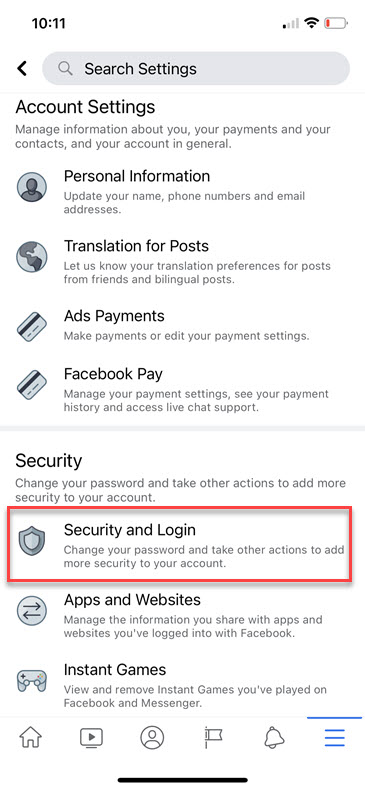Instructions to retrieve password Facebook 2021
In the process of using, users often encounter the situation of forgetting the Facebook password. However, in reality, to fix this problem quickly and effectively is not easy. It is even more difficult for new, tech-savvy users. So below we will guide some ways to get back a common Facebook password for your reference.
How to retrieve Facebook password by email address or phone number
In case users forget passwords Facebook, email, phone number but still maintain the status of logging in on certain devices. You can completely overcome by performing the following steps:- Log in to Facebook from the device. Click More (down arrow) => Settings => General => Contacts.
- Add to a new email or mobile phone number, select Save changes.
- Sign out of your account and click the facebook.com/recover link. Enter the mobile number or email used to sign up for that account.
- Verification code will be sent back via SMS or email inbox.
- Enter your account recovery confirmation code and select Continue.
- New import user to access his Facebook.
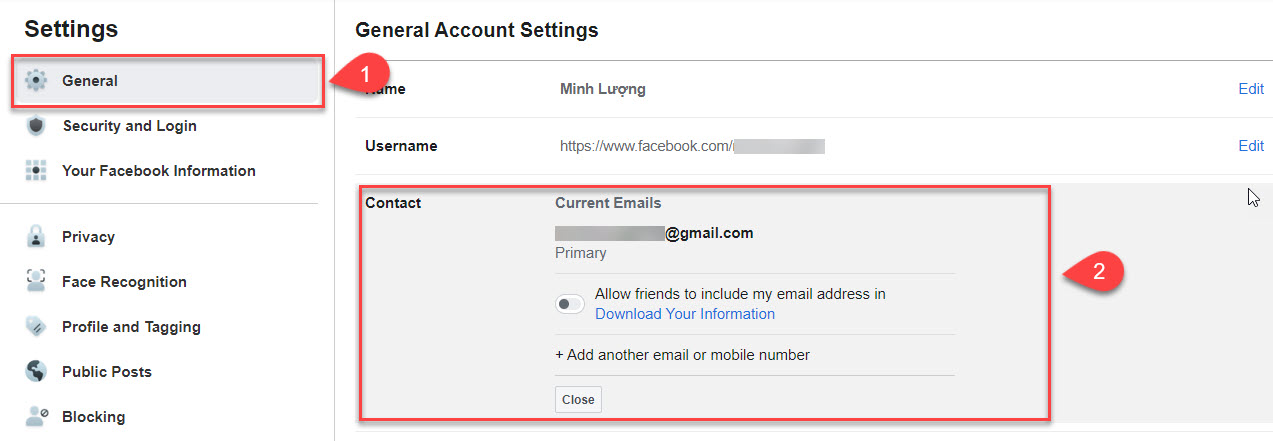
How to retrieve Facebook password by email address or phone number
Retrieve Facebook password using your own name or username
One of the most popular ways to reset Facebook's password is using Facebook's Find Your Account page. It allows you to find accounts by your name, username and phone number. When searching for your name, try all of the commonly used aliases in addition to the official name. At this point the page will appear a list of accounts with matching names. When users see their profile picture, select This is My Account and follow the instructions to reset a new password. If you are not sure what your username is, you can ask someone else to log into their Facebook account. Then, navigate to your Profile and submit the display URL. In the end of the URL is the username. When Facebook finds your account name, we will be prompted with steps to reset your password.Set trusted contacts to recover Facebook passwords
Using Trusted Contacts is also one of the most useful ways to get Facebook passwords back. Please perform the following setup steps to quickly regain access to your Facebook:- Log in to Facebook.
- In the home screen Facebook, tap the down arrow in the right corner and select Settings.
- In the left column, select Security and Login. If you cannot log in to the “Choose friends to contact” section, click Edit => Choose friends.
- At the dialog box "Choose Trusted Contacts" we enter from 3 to 5 of our friends on Facebook. Click Confirm to confirm.
- When a list of trusted contacts appears. We send them a link to ask for their password.
- Click Continue to confirm when your friends have accessed the recovery link.
- Facebook will send a user's friend a 4-digit code. We ask for this code to enter and click “Continue” to complete.
- Finally change the new password for the Facebook account.
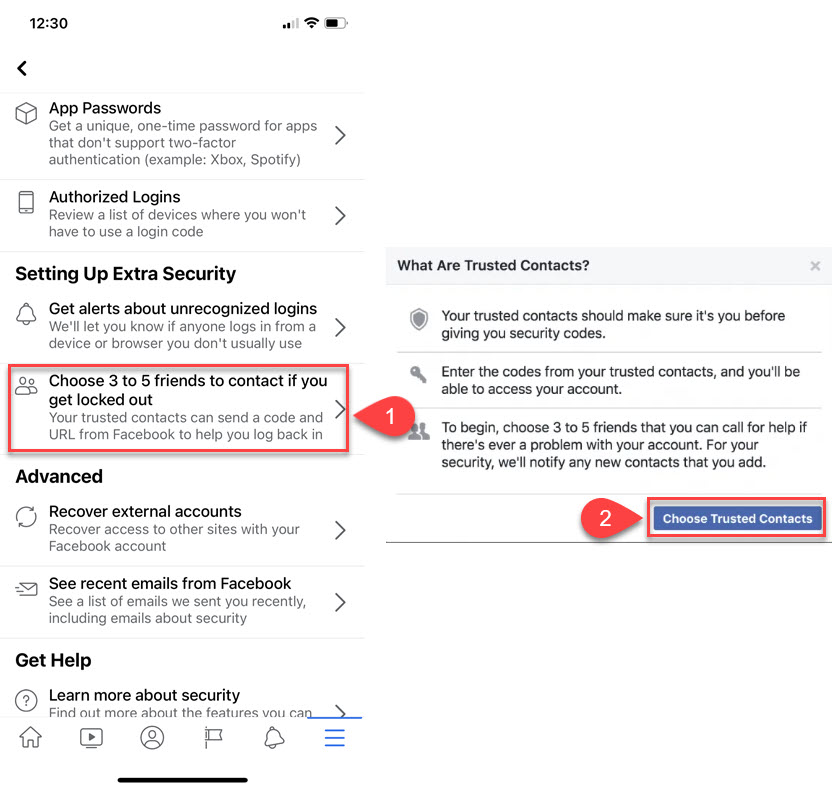
Set trusted contacts to recover Facebook passwords
How to use trusted contacts to get back your Facebook account hacked email and phone number
First of all the user goes to the Facebook login page. Under Password, select Forgot Account. Then you enter the phone number, email to find the correct account. In the Reset Your Password section, click on No longer have access to these. On the How Can We Reach You page. Please enter your email address or mobile number => click Continue. Continue to tap Reveal My Trusted Contacts. Name one of the contacts that has been attached to the list of available trusted people. We will now see additional instructions, along with a link to a recovery code. Proceed to send your friends that link and ask them to follow up and then resend the recovery code. Please use this code to access your Facebook account.Use another device to get back lost Facebook account email and phone number
- First of all, users click on the 3-brick icon in the right corner of the Facebook screen.
- Go to Privacy settings => Settings => Personal information.
- Select Contact info, then enter phone number and email address.
- Log out of your Facebook account, access the Facebook password recovery page. Now choose Try another method => Methods to reset the password => click Continue.
- Enter the code sent by email or phone number => Select Next => Set new password.
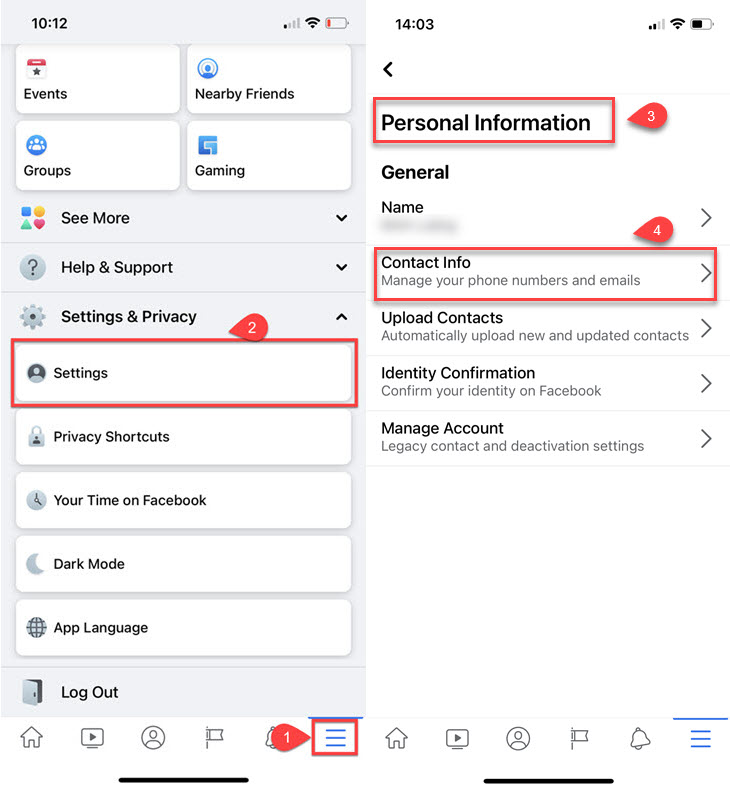
Use another device to get back lost Facebook account email and phone number