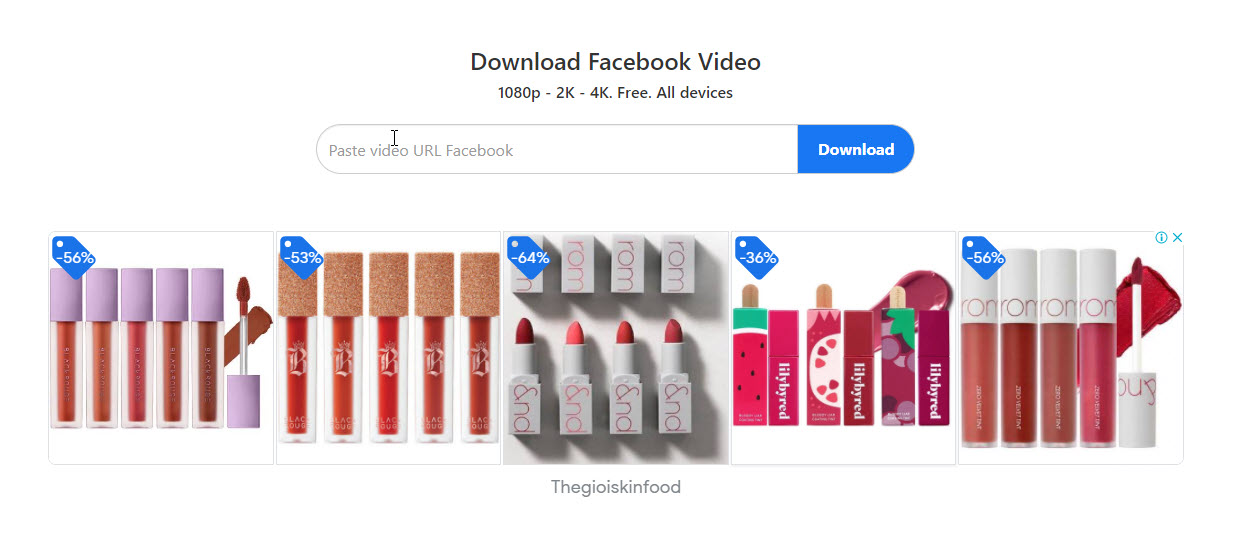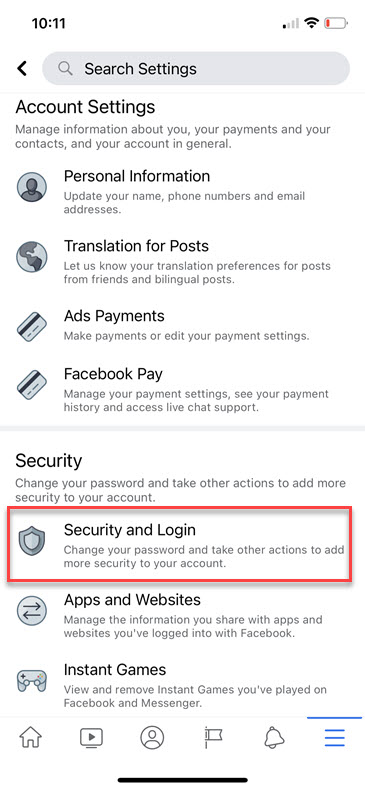How to retrieve facebook account is disabled 2021
Most people now have their own Facebook page. Because it's easy to install, use and completely free. However, in the process of using the user, the account may be disabled, causing the personal page or fan page to not continue working. In this case, please refer to how to get back an effectively disabled facebook account below.

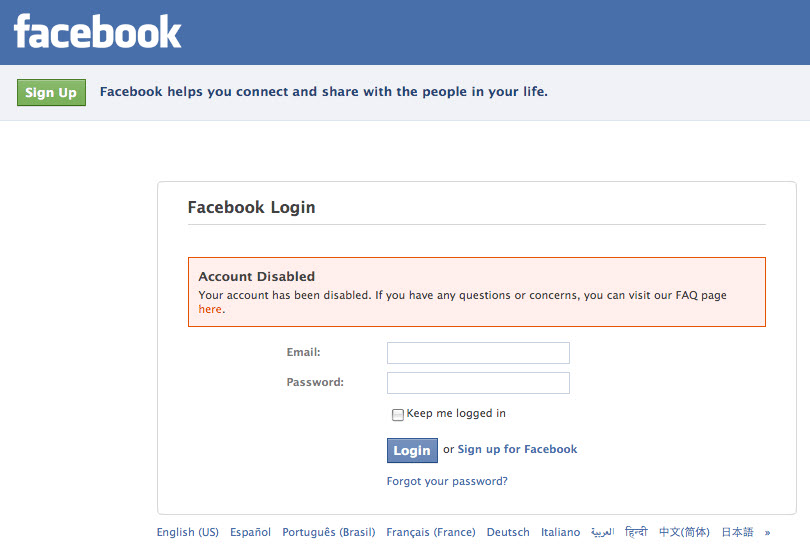
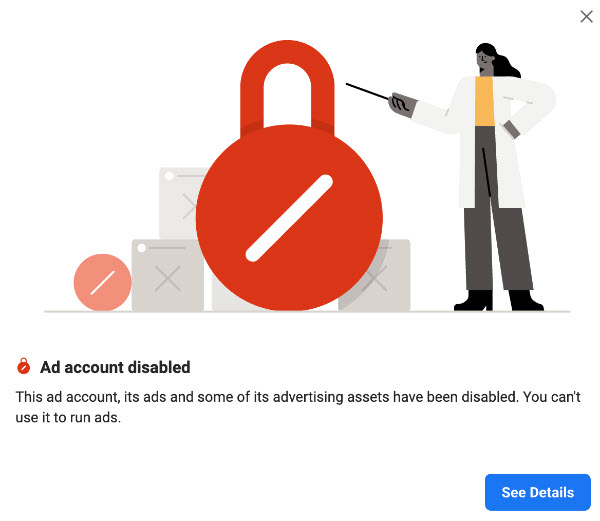
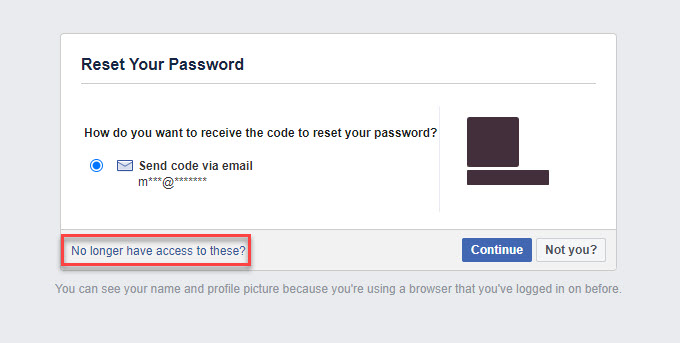
Cause Facebook account is disabled
In the process of using your Facebook account you will encounter many different problems. Typically the status is disabled permanently or temporarily locked. If we want to come up with an effective remedy, we need to understand the cause.Facebook account is permanently disabled
When the Facebook account is permanently disabled, the user will receive a message saying "Your Account Has Been Disabled". This condition can be caused by the following causes:- Being constantly spammed when posting comments in the group, fanpage on Facebook.
- Post offensive and offensive content to others.
- In a short time change the password too many times.
- Abuse or seriously violate Facebook user policies.
- Accounts are marked as spam by many people or reported to Facebook.
- Impersonating another user's Facebook account.

Disabling Facebook account can be due to many different reasons
Facebook account is temporarily locked
In case the Facebook account is temporarily locked, we will get the message “Your Account is temporarily locked”. Usually this problem occurs due to:- The number of friends you do not know on Facebook is added too much in a short time.
- User has suspicious, non-transparent activities.
- Account is inactive, low interaction.
- Nick Facebook is unreliable, lacks information about the account.
- Login account on strange device or login on too many devices at the same time.
- Warning from Facebook, but there are still violations.
How to get back a Facebook account is disabled
Actually, there are many ways to get back a disabled facebook account. Depending on the cause, the user can apply the appropriate method.Check if the account is signed in on another device
First, users should proceed to check if their Facebook account is logged on on any other device or not. In case the account is logged in on a computer, laptop, phone or iPad ... we can restore it easily without the 6-digit verification code.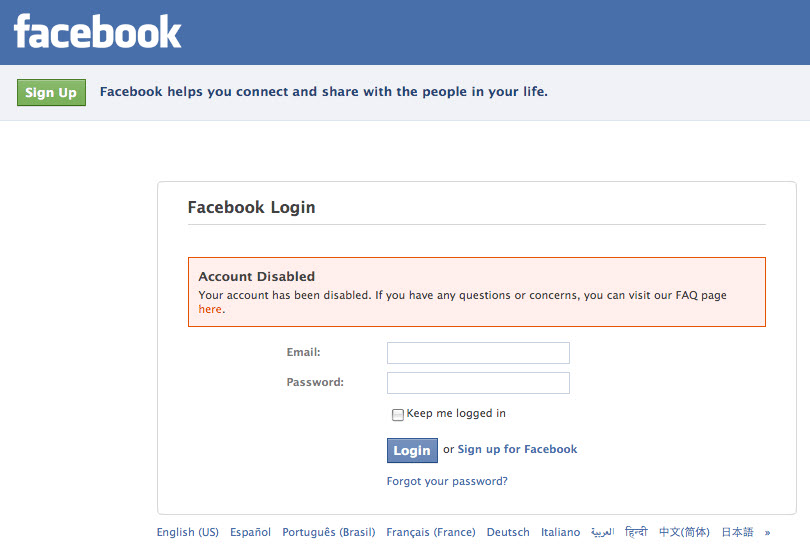
There are many ways to get back a disabled facebook account
Use the Default Facebook Recovery option
The Default Facebook Recovery option is used to restore the default account. With this option you can fix the inefficiency by visiting the link https://www.facebook.com/login/identify/?ctx=recover. Enter a phone number or email address to search for information about the locked account. At this point we will be shown various ways to reset a password for Facebook. Please check the appropriate option to receive a code for the new pass. This code can be received via SMS on phone or email. If you do not receive your verification code, click "Resend verification code". If there is still no return, the account has been blocked from phone verification. For the code received, the user enters the voicemail, select Continue. Once the verification is successful, we can give our Facebook account a brand new password. At the same time, the fashion will be back to normal.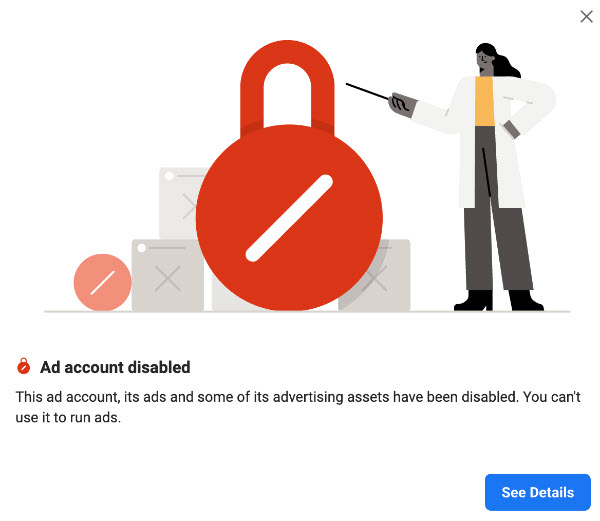
You can use the Default Facebook Recovery option to open a locked account
How to get back Facebook account is disabled in case of unable to access email or phone number
Usually, users will use email addresses or phone numbers to sign up for a Facebook account. In case you want to restore the disabled account but cannot access emails, mobile numbers to get verification code. Please follow the instructions below:- Visit the link https://www.facebook.com/login/identify/?ctx=recover.
- Enter the email address or phone number registered to your Facebook account, tap Search.
- Click "No longer accessible?" or “No longer have access to these?”.
- Enter new contact information as email, mobile number. Then choose "Continue" or "Continue".
- Facebook will rely on the information that has just been provided to contact and send messages to users about the recovery of the account.
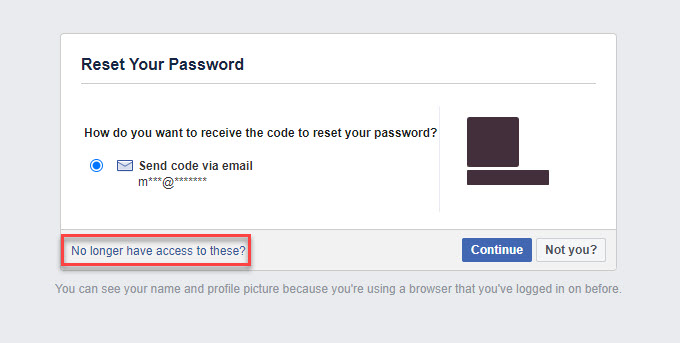
How to get back account is disabled when unable to access email, phone number