How to download Facebook videos with SnapSave.App
How to download Facebook Videos? Just use SnapSave.App - The World’s first full HD, 2K, 4K Facebook video downloader
Step 1: Copy Video’s Link
With PC/Mac & Phone (iOS, Android): tap then Choose
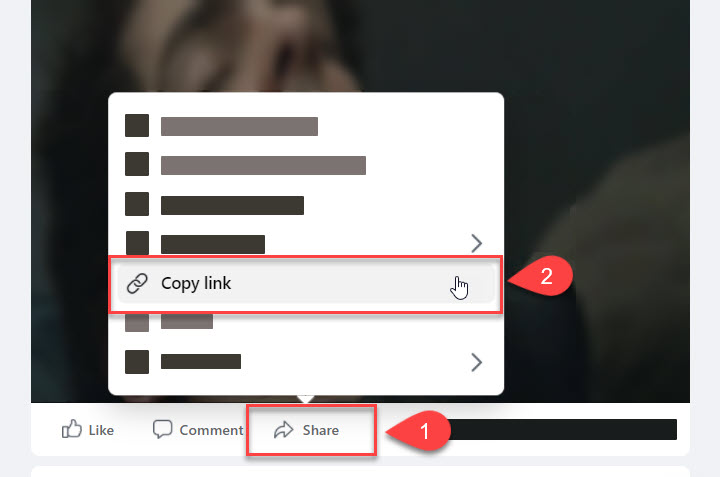
Step 2: Paste the video’s link into: SnapSave.App
- Open a new browser tab, go to: snapsave.app,
- Paste the fb video’s link into the text box provided.
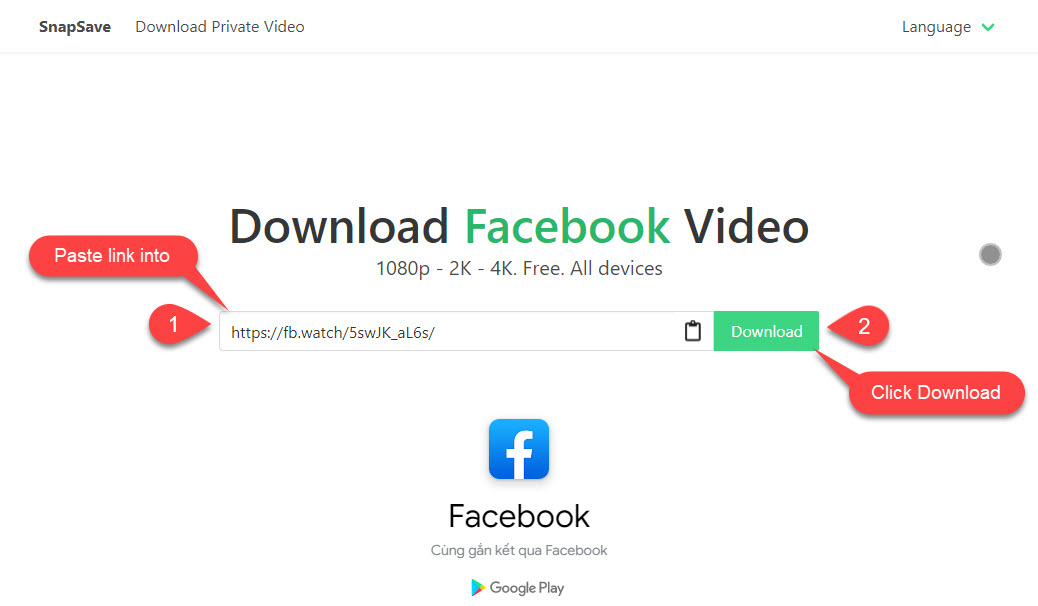
Step 3: Download Facebook Video
- Select the quality you want to download (from 144p to HD 720p, or fullHD 1080p, 2K, 4K - Depends on the original quality of the videos on Facebook that you want to download)
- Click (or → )
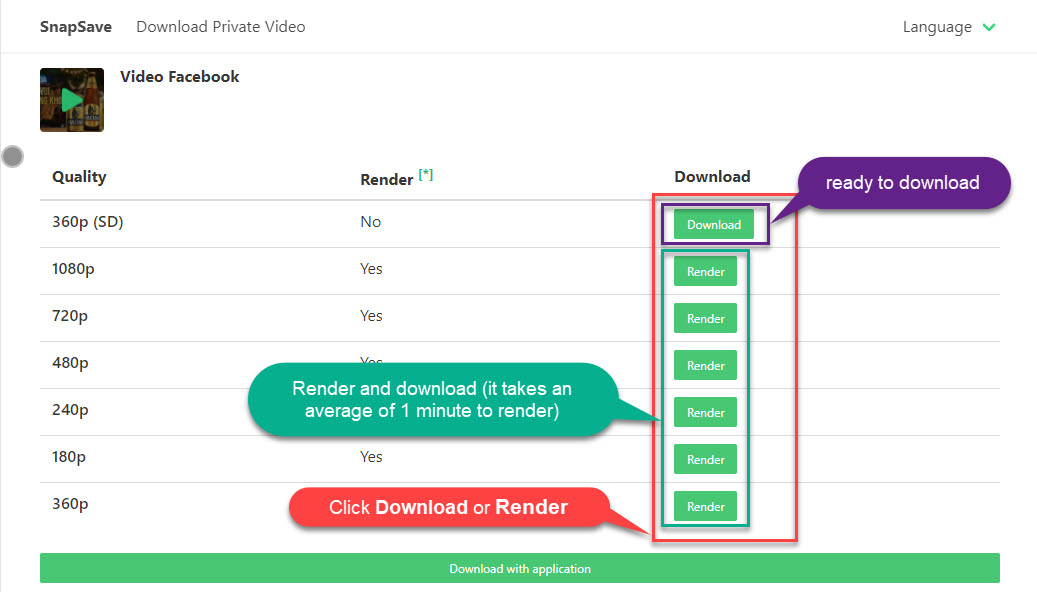
Note:
- For high quality videos, Facebook doesn't allow downloading files with sound so we have to download them separately, then match the video and the sound afterwards. It takes some time to render.
- If it gets a private video error, select Download Private Video is displayed or go to: https://snapsave.app/download-private-video and follow the instructions